AMMs are decentralized exchangers that work automatically. The abbreviation stands for "Automated Market Maker". The platform functions without human intervention according to the predefined rules. The source code of AMM is open, so any user can explore it.
Decentralized exchangers have the following advantages:
- The absence of regulation. AMM cannot be blocked by the government, third parties or even its creators. It runs automatically.
- Large selection of cryptocurrencies. Any user can add a new token. Therefore, through AMM you can buy almost any coins, even if they are not available on major platforms.
- Stability of work. AMM operates on a blockchain, a network that is maintained by tens and hundreds of thousands of computers around the world. It has no central server, whose failure could disrupt the work of the exchanger.
- Uniswap is the first AMM to become popular. This exchanger became a standard for the creators of other exchangers, with many of them being almost a full copy of it.
In this article you will learn how to use AMM using Uniswap as an example and also see if regular users need decentralized exchangers, or if there are better ways to buy cryptocurrencies.
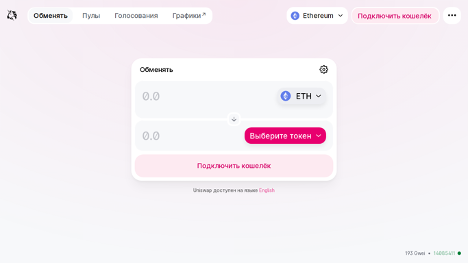
Cryptocurrency wallet to work with AMMs
You need a cryptocurrency wallet installed as a browser extension or smartphone app to work with AMM. For example, MetaMask is a popular tool used by millions of users. The extension is available for Chrome, Firefox, and Edge browsers.
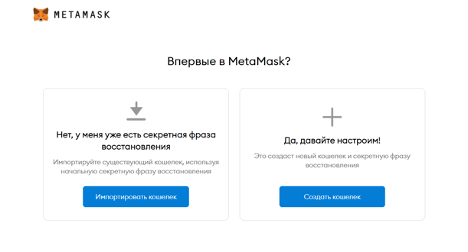
Launch MetaMask and create a wallet in case you don't have one yet. A 12-word seed phrase will be generated. Be sure to write it down in a safe place. Losing the seed phrase will cause you to lose access to the funds if you fail to use the extension in which you are already logged in.
A password will also need to be created. You will need to enter it every time you start using the extension.
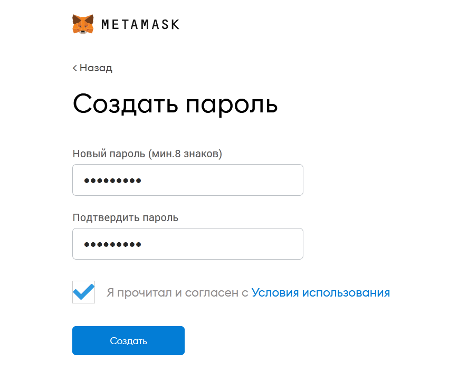
For any transaction to be performed, you have to have ETH in your wallet. It's used to pay fees ("gas"), even if you send other coins (not ETH itself). Commissions on the Ethereum network are high, and an exchange to Uniswap can charge a fee of around $100. You can deposit ETH into your account, for example, by sending cryptocurrency from another exchanger.
You can check the current fee on the Ethereum network here https://etherscan.io/gastracker. For example, the screenshot below shows that the fee will be almost $60 in ETH when exchanging through AMM Uniswap.
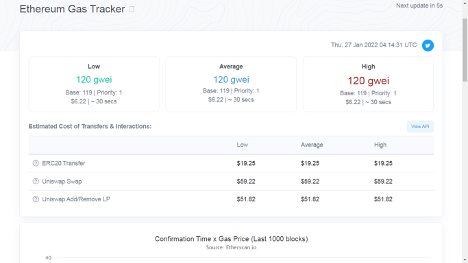
Alternatively, you can buy cryptocurrency directly through the interface of the extension by paying with a bank card. However, it's necessary to specify personal data - full name, cell phone number, residence address.
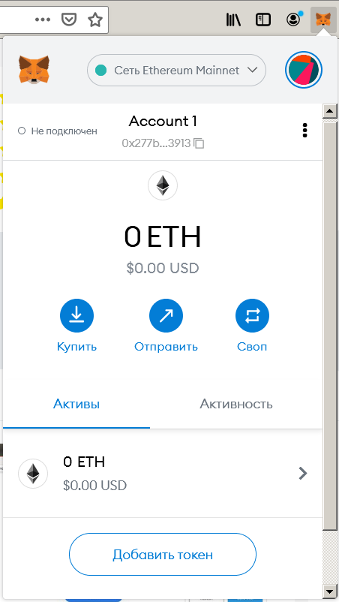
How to use Uniswap
If you have a cryptocurrency wallet with ETH in your account, you can use Uniswap. To do this, open its app in your browser by following the link https://app.uniswap.org/, and click the "Connect Wallet" button.
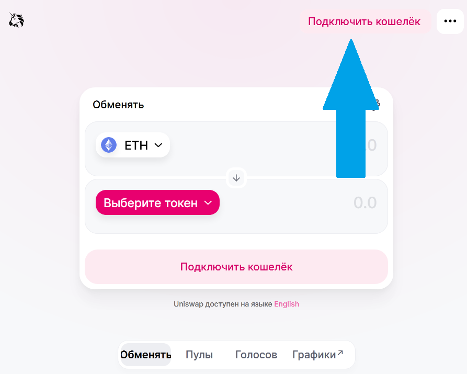
After that, select MetaMask.
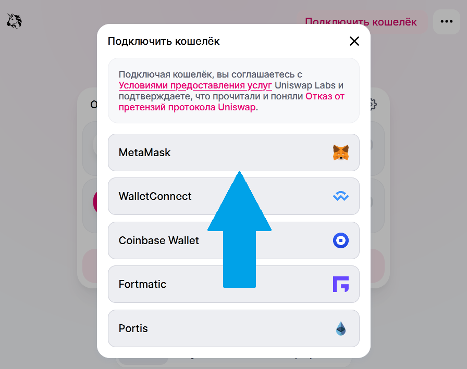
You will see a window in which you need to allow the AMM app to connect to the wallet by clicking "Next".
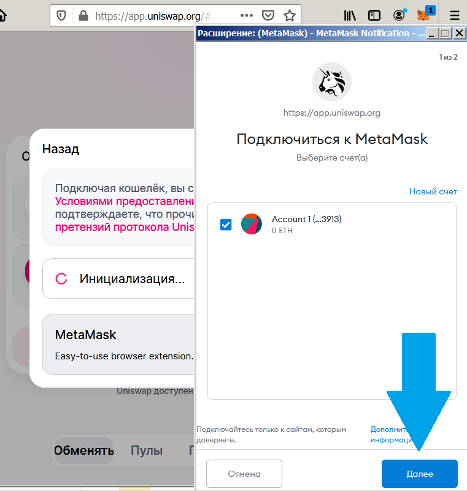
Once connected, you will need to press the token selection button. A list with a large number of coins will open. However, you can also choose another cryptocurrency, if you know its contract address with the format "0x...". It's specified on the official websites of the projects.
The important thing is not to make a mistake. Scammers create fake cryptocurrencies, copying the names of other projects. If you buy them, you will not be able to sell them later. Therefore, if the desired cryptocurrency is not among the offered AMMs, it's better to add it exactly by contract address like "0x...", instead of searching through the search bar.
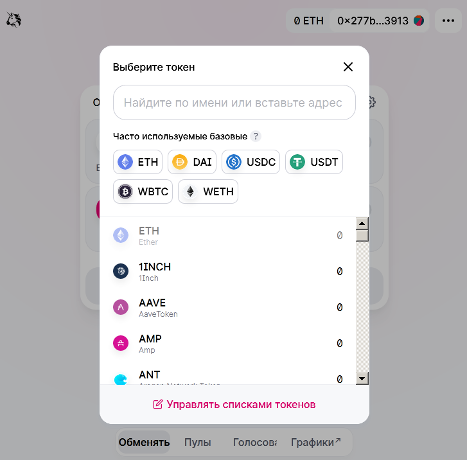
After choosing the cryptocurrency you want to give and the cryptocurrency you want to receive in return, you will need to specify the required amount.
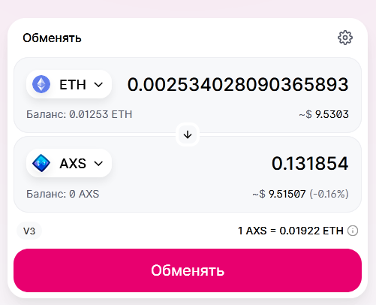
After clicking the "Exchange" button, make sure the details are correct, and confirm the transaction.
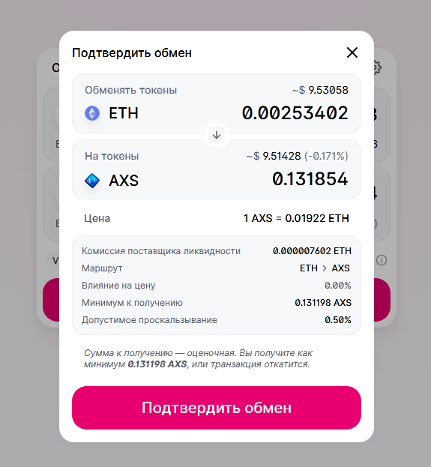
Then it will have to be confirmed in the window that opens in the wallet. At this stage you can see what fee will be charged.
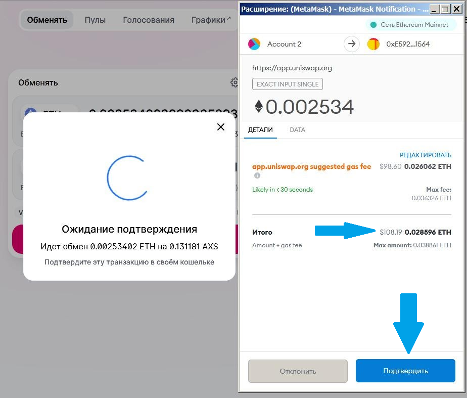
If the fee is reasonable, after you click "Confirm," the swap will take place. One cryptocurrency will be withdrawn from your wallet, and the other will be credited. If the fee is too high, you can wait and make the exchange later - the amount of the fee depends on the workload of the network, so it varies periodically. You can keep the purchased cryptocurrency in MetaMask, send it to other wallets or exchangers.
If you open the wallet interface and don't see the coins you have bought there, you have to add the desired cryptocurrency manually by entering the contract token address like "0x...", which can be found on the cryptocurrency website, or on information aggregators like CoinMarketCap.
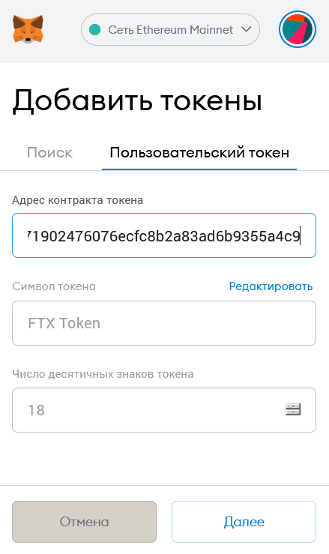
How to use other AMMs
The Ethereum network is not the only one. There are other blockchains, and many of them have their own AMMs. For example, Binance Smart Chain (BSC) tokens can be exchanged on a platform called PancakeSwap. The specific feature of the network is its low fees. The swap takes less than a dollar.
To use it, you need to add a network in the wallet interface by pressing the "Custom RPC" button and enter the blockchain data. They are unique for each network.
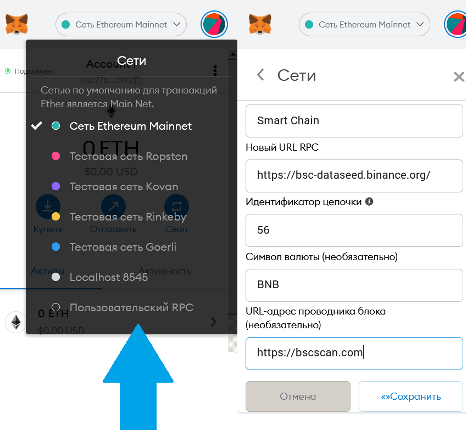
On each network, the fee is paid in a different cryptocurrency. For example, in the BSC blockchain these are BNB coins.
The mechanics of working with other AMMs is similar to how UniSwap is used. Most apps copy it by simply giving users access to token exchanges in other networks. Even the interface looks almost identical. So once you've mastered one AMM, you can work with others.
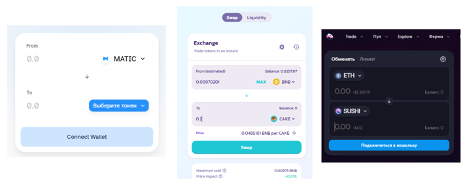
Is it worth using an AMM?
The main question for newbies is whether they should use AMM at all. Experts believe that there is no need in doing so. The fact is that decentralized platforms often have complicated interfaces. So, even with a full step-by-step guide, it may be difficult for a beginner to learn how to use them. In addition, you can easily make a mistake by sending funds to the wrong address.
These complexities make no sense, if there is no need to use a decentralized site. It is easier to use a regular exchanger, which you can work with without a separate cryptocurrency wallet.
Of course, choosing a reliable exchange, where funds will be safe, is very important. It must have an official license, which confirms the passing of inspections by state authorities. This way, you will be sure that the exchanger works legally.
Broex exchanger and cryptocurrency wallet
Broex is an exchanger officially licensed in Estonia. It functions 100% legally. Additionally, it's a custodial wallet that saves users from the need to understand the complexities of using regular cryptocurrencies like MetaMask. Assets are accessed through a convenient personal account with a simple interface.
Choosing Broex, you can not only buy and sell cryptocurrencies, but also store them conveniently. The creators of the exchanger made sure that the transactions were easy even for a newbie.
Other advantages of Broex:
- Mobile app. It fully copies the functionality of the website. The app provides an opportunity to access a personal account to buy or sell cryptocurrency from anywhere in the world, even if there is no PC nearby.
- 24/7 technical support. It works 24 hours a day and responds within a couple of minutes. If there is any problem, you will be able to ask for advice and solve the problem quickly.
- Convenience of deposit replenishment. You can deposit funds in any currency, using a bank card or AdvCash.
- Low fees. Starting from 0.1% of the transaction amount, and in some cases no fees at all.
In this case, the minimum deposit is only 1500 rubles. Therefore, investing in cryptocurrencies with the Broex exchanger is available to everyone.
