What to do if I don't have a Broex account?
- Find the "Sign Up" button on the home page in the upper right corner.
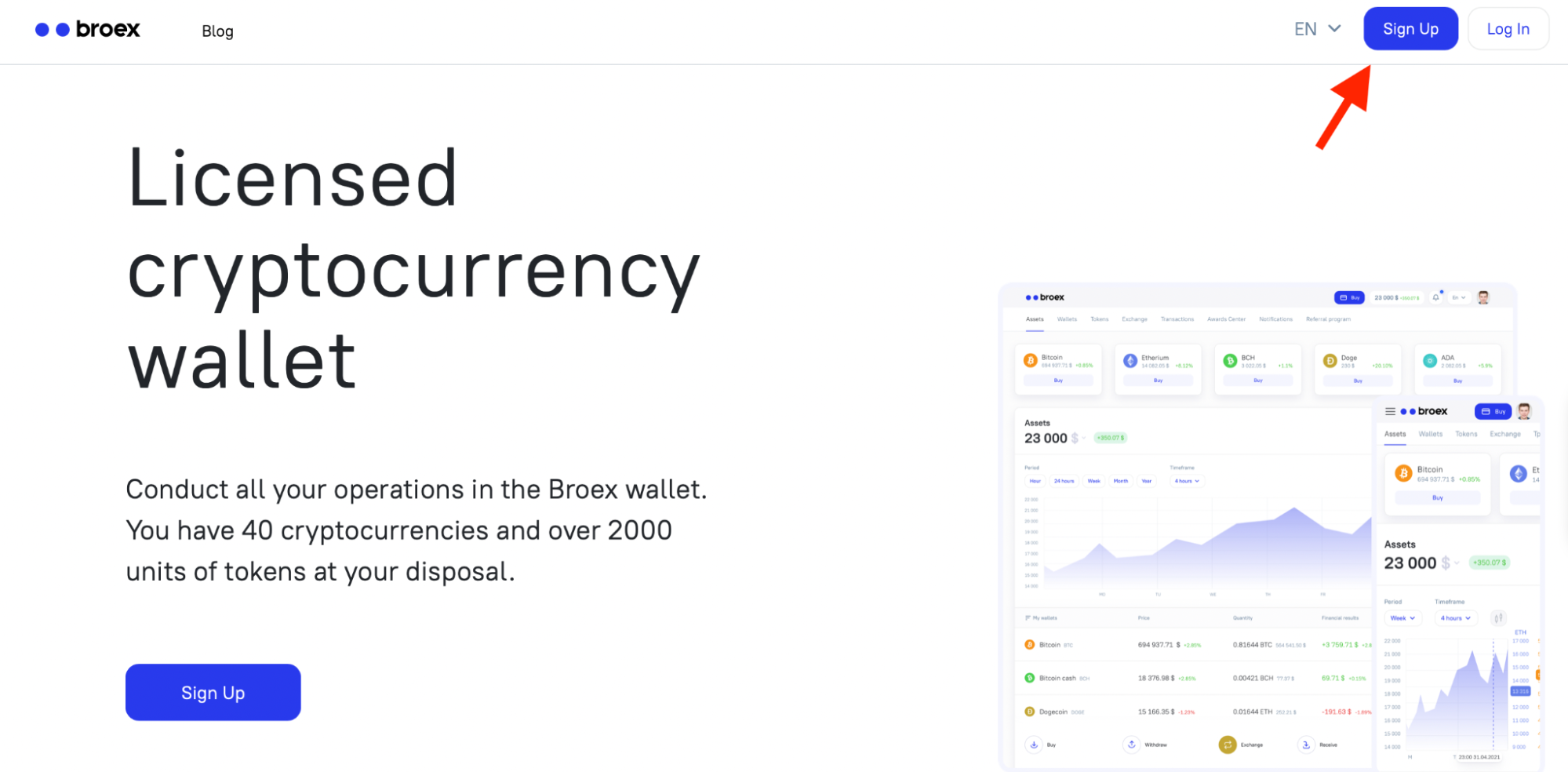
- Enter your email and come up with a strong password. You can generate a random password and send it to your email.
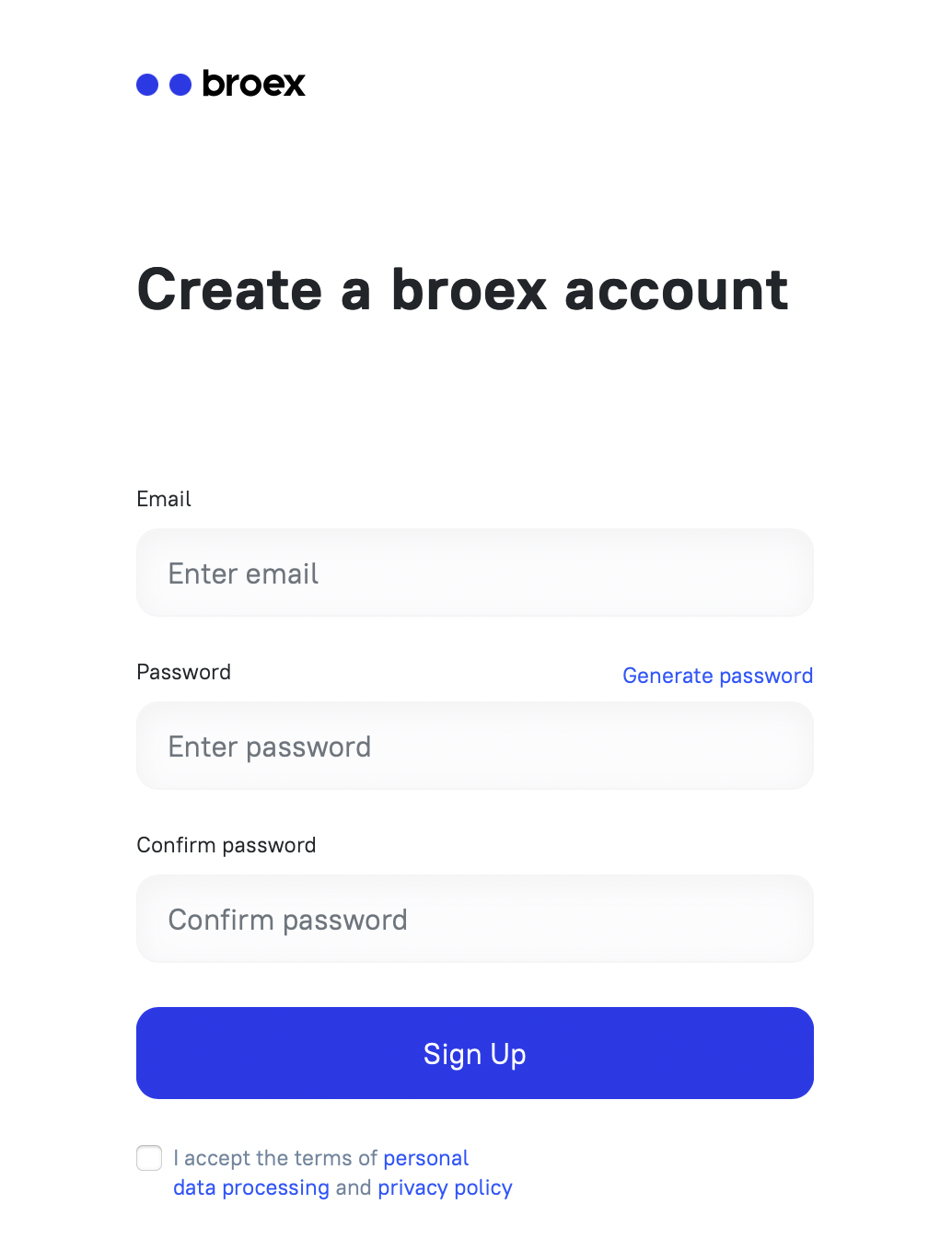
- Check the box to accept the terms of personal data processing.
- Click on "Sign up".
- You will receive an email. It will contain a link, which you need to click to confirm the registration.
- You will go straight to Broex website. All you need to do is to verify your identity. To do this, click on "Start verification".
- To pass the verification, you will need your ID documents: a driver's license or a passport. Please note that the list of requested data and documents may vary depending on the country of registration.
It usually does not take long to be verified, if all the data is correct. After verification you will be able to use all Broex features.
This article will teach you how to buy cryptocurrency with your bank card. Read how to do it in the next chapter.
Buying bitcoin and other cryptocurrencies with a bank card
To buy bitcoin or other cryptocurrency using your card, login to your account and follow the instructions below:
- Click on the "Wallet" tab at the top of the page.
- Select a cryptocurrency from the list on the left. We show you how to buy Bitcoin in this article.
- Once you've selected a cryptocurrency, click on the "Buy with card" button in the center of the screen
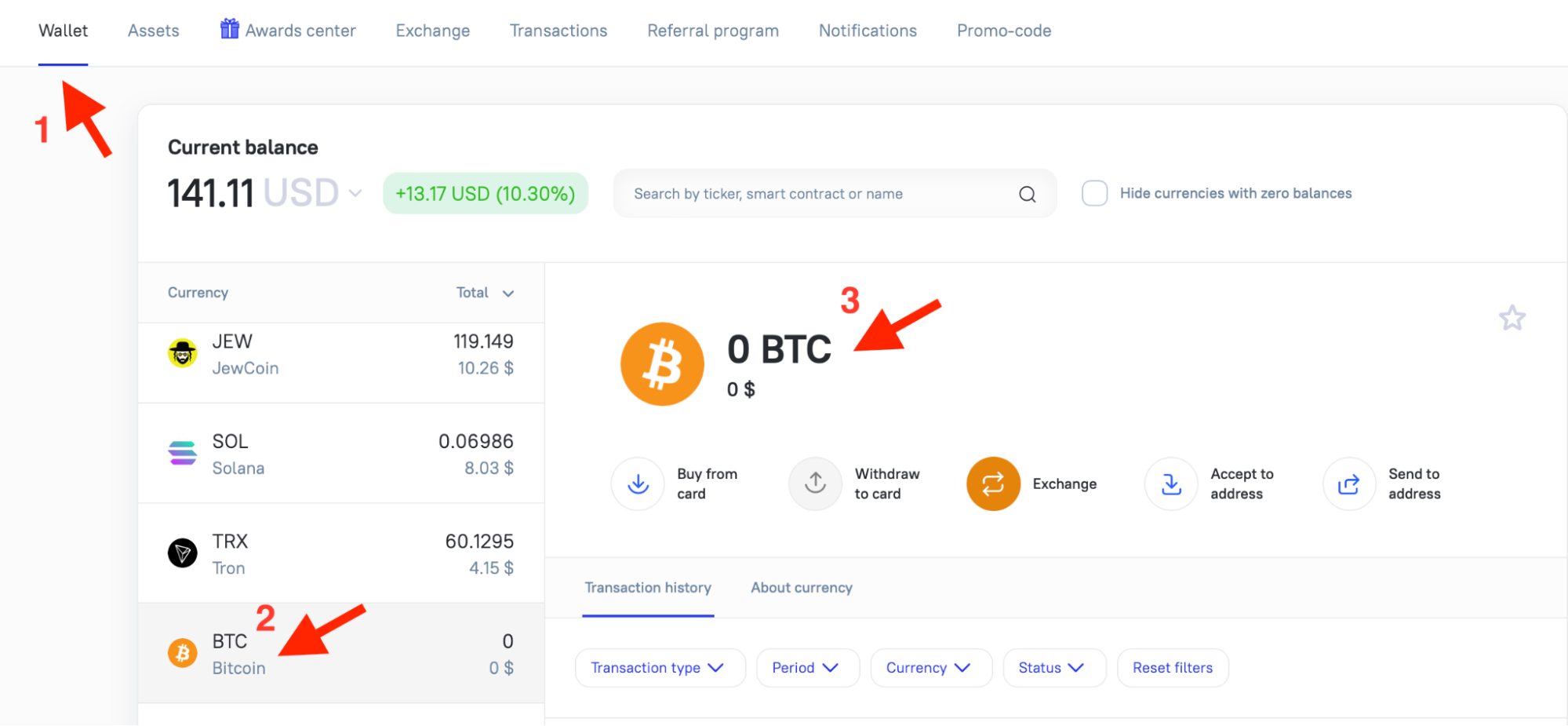
- A pop-up window will open where you will need to deposit the required amount.
- Enter the required amount (deposit in USD starting from 40$), choose the deposit method (in this case we are considering depositing by bank card), check all the data you entered and click "Deposit".
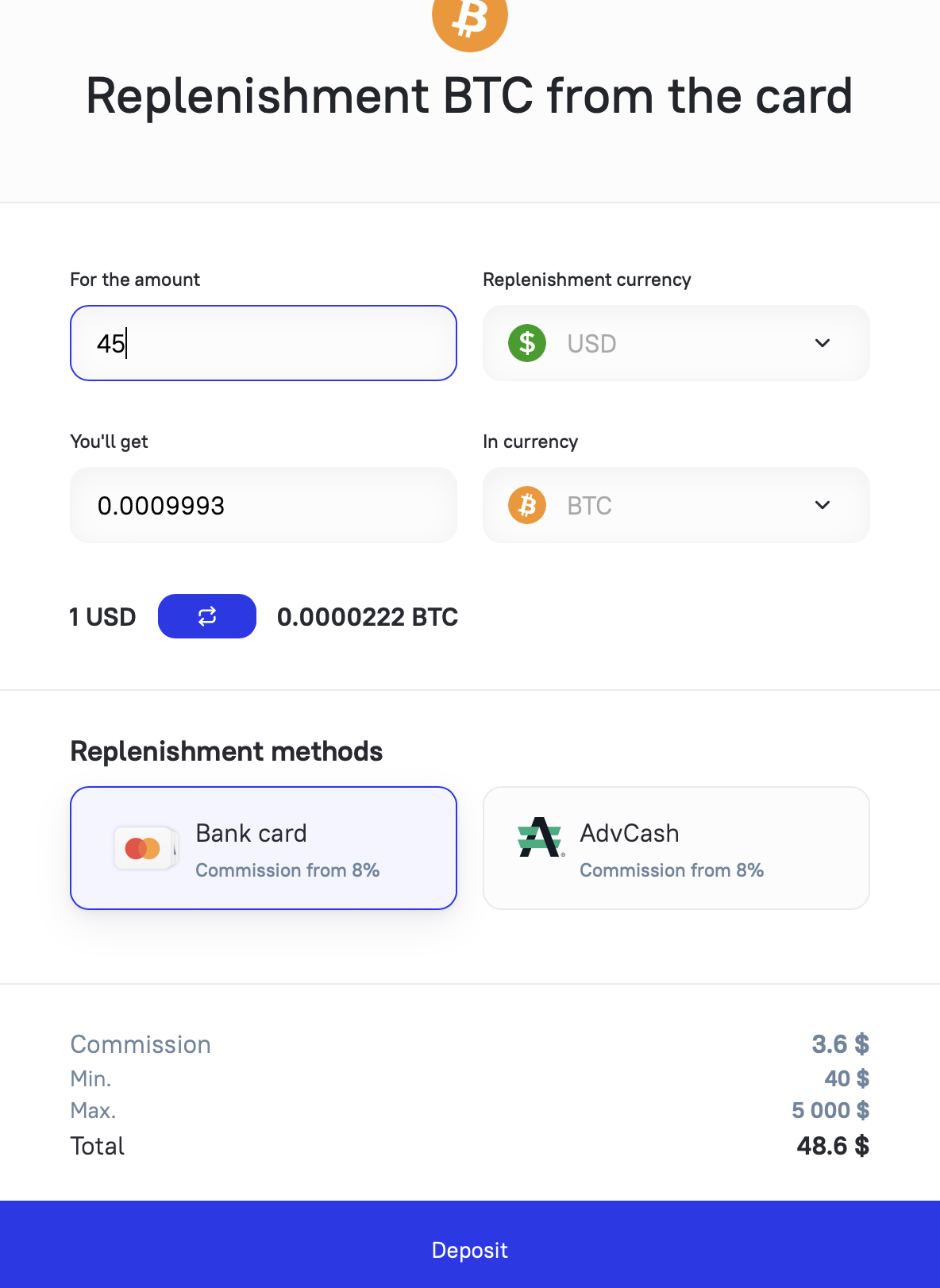
- In a few seconds you will be redirected to the payment page:
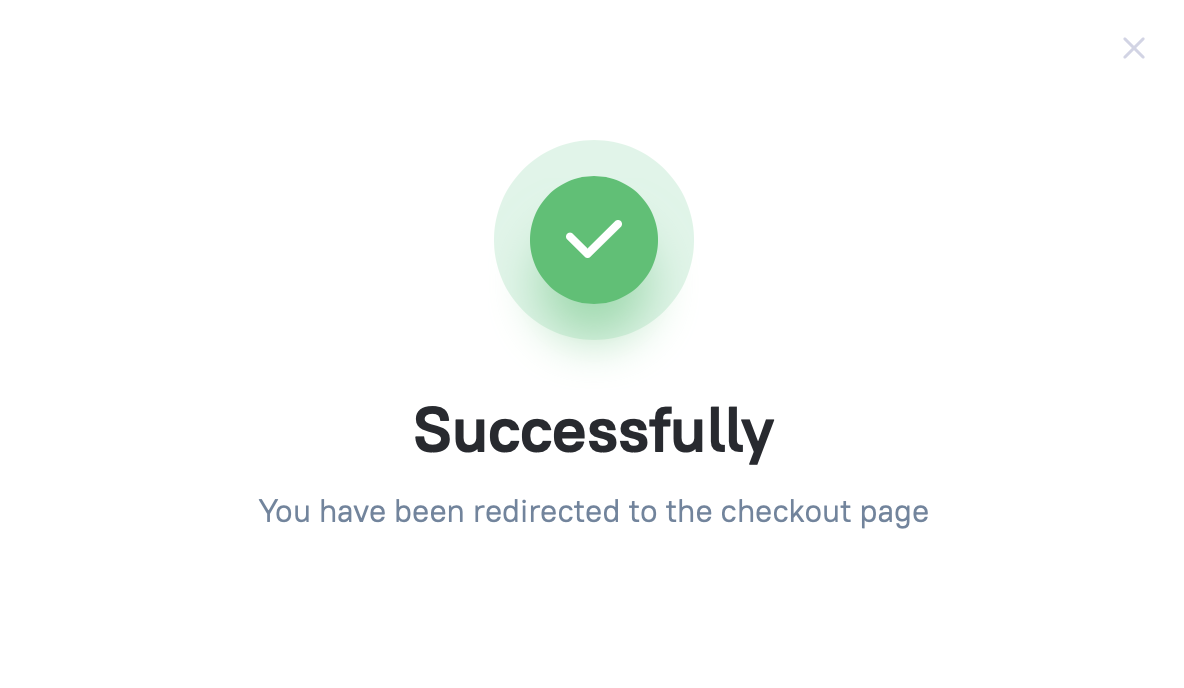
Keep in mind that some browsers may block pop-ups, so you need to allow your browser to open them beforehand, or click the "Open pop-up window" button after clicking the "Deposit " button.
- Enter your bank card details and press the "Pay" button
- Congratulations! You have bought your first cryptocurrency!
You can find the transaction in your personal account in the "Transactions" tab.
Replenishment through AdvCash in Broex is performed on the same principle as with a bank card: you need to select the currency and way of transfer in the opened menu.
Conclusion
It turns out to be very simple, and it takes no more than 5 minutes to buy cryptocurrency on Broex platform.
We hope that this article helped you to understand the operation principles of our wallet.
If you have any questions while depositing your account, you can contact our support - the waiting time of the answer is only 2 minutes.
